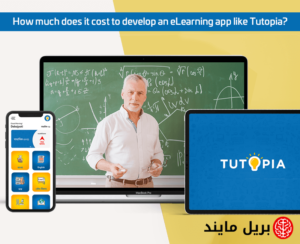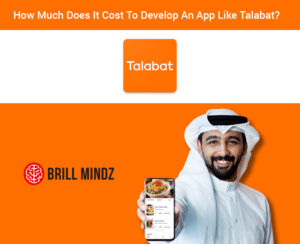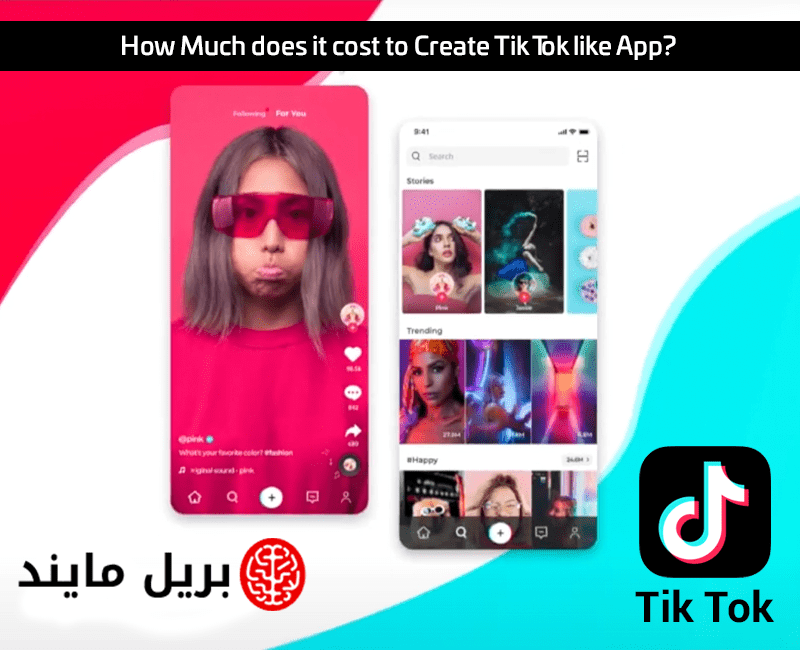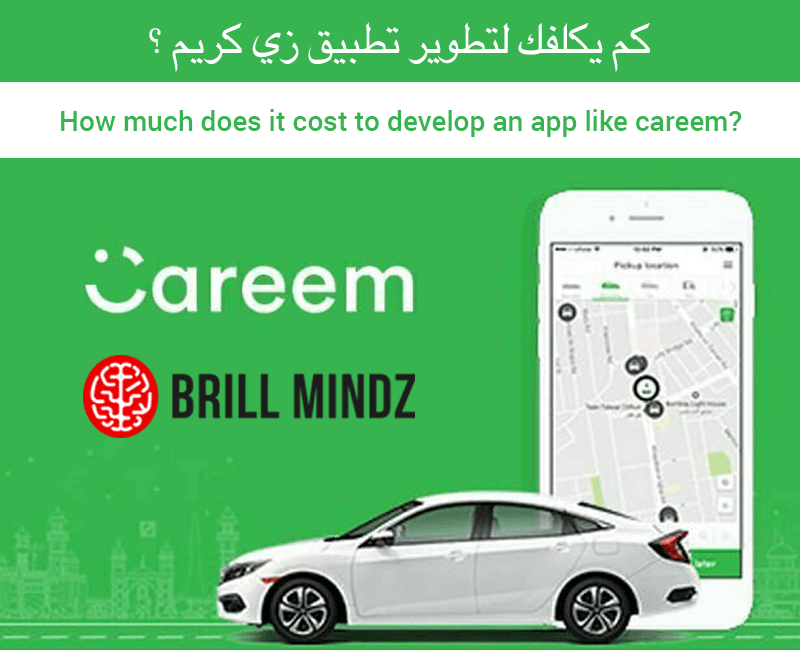How to create a new social media sensation app like Clubhouse?
There has been a great revelation in the online world with the advent of social media apps. In the previous two decades, there has been the arrival of different types of social media apps that aid people to connect with their known ones. These apps also let people know about the life of their favourite celebrities and also have been happening place for various businesses. Many business owners tried to replicate the idea by engaging the users and also creating a fixed revenue channel. There were several ideas in the segment but only a few of them like Facebook, Twitter, LinkedIn, Pinterest etc have achieved the highest success. The recent entry to this list is Clubhouse which has created a storm in the market with its audio-oriented social media concept. If you want to build a similar app, then it is important to know How to create a new social media sensation app like Clubhouse?.
What is a Clubhouse?
- The clubhouse is the latest social media sensation which lets the users communicate with each other via audio rather than regular videos, images, or text. Developed by Rohan Seth and Paul Davison, it works by allowing a user to create a virtual room and speak to one or multiple numbers of fellow users about any interesting topics. It is getting large attention due to the acceptance by large celebrities and some high-profile individuals using the platform. Anybody can download the app for free but you will require an invitation from the user who is already using the platform. If there is no invite, then you can be in the waiting line until any person will let you in. But it is not limited and you may have to wait for indefinite times for this, but it’s usually not the case.
- The clubhouse is only an audio-chat social media platform, where you will not be able to share pictures and videos except the profile picture. It is an exclusive social media platform where individuals can virtually hold an audio meeting by creating a Chat room by the host, either join the talks or just listen in the community of your following users. Every chat room created on the Clubhouse app has speakers, moderators, and listeners. Only the Moderators of the room have the authority in the chat room to give talking power whenever listeners “raise their hand” if they want to speak.
Important features of the app:
Onboarding the user:
If you have downloaded the Clubhouse app, you have to check for a suitable username and profile picture. After you finish the process, you can look for preferred rooms to join and start listening or speaking. Whenever the feed section of the app is accessed there will be a list of rooms that can be joined if interested. It will display the members present in the room along with the information about moderators.
User Profiles:
Creating a user profile needs only the name, profile picture, and a description about yourself with an optional link to their Twitter and Instagram account. This user profile is displayed to other members in the app.
Clubs:
It is a discussion group created by like-minded individuals who are similar to groups on Facebook. It lets several people with similar interests connect.
Following:
Following is the feature for the interested speakers and topics that are helpful for users for participating in talks in their interesting space. This feature even gives notifications to the users about all the activities of the topics by the speakers.
Search:
The search option lets the users find interesting topics and specific speakers to whom they want to listen frequently.
Upcoming for you:
The scheduled rooms from a user or clubs you are following that are yet to come will be appearing in the feed and notifications. There is an opt-out option for the user if they don’t want to see it.
Streaming Top-Quality Audio:
The app follows optimal standards by offering top-quality audio streaming for its users. It is very important for such an audio-based app where users look for uninterrupted service except for the situation where they enter a no/low network area. There are also no glitches in the audio whenever there is a group discussion, but it depends on the moderator to effectively host any discussion for overlapping of audio from various users.
Activity:
This option lets the users see their historical activities in the app. It also provides information about fellow users who are following you and other active events in the app.
Notification:
It is the push notification feature that is key for users to alert the users about the topics and users they are following. It notifies the users about scheduled events or inclusion and the beginning of new rooms.
Membership types in Clubhouse App Club:
There are four kinds of memberships:
Founder: It is for the founder of the club who has complete control over the rules and descriptions of that club. They can also invite other users to be a member of the club without any wait for approval.
Admin: They are nominated by the founders and have the control to add members to the club and also create public or public rooms.
Members: Users can become members of any club if they are approved by founders or admins. They can open private rooms and also nominate other Clubhouse users to join the club.
Follower: They can follow the public club activities but will have no right to create rooms for the club.
Final thoughts:
If you have an exclusive thought of a mobile app such as Clubhouse in mind and looking to bring it to reality, you have to begin with detailed market research and associate with a reliable mobile app development company in Dubai like Brillmindz. We have a team of app engineers who are inventive in every step and take impactful steps for developing a profitable end-product that achieves success in the competitive market.